Messenger Rooms by Facebook: Why and How to Use
- 2020-05-25 13:15

The quarantine with its social distancing fosters any possible substitute for offline communication, including group video chats. Zoom is the most famous (or rather notorious, given its security issues) example. But others are not going to sit and watch; least of all, Facebook. Now it’s offering its Messenger Rooms as an alternative to Zoom, Skype, Microsoft Teams, or others.
Chances are Facebook does it right. It offers a bit less than Zoom or Microsoft, but chances are you’re already on Facebook, so you won’t have to create one more account to join it. More than that: one doesn’t need to be a Facebook user to participate in a Messenger Room-based meeting. Last but not least, though probably the sweetest: Facebook introduces unlimited meeting time.
Not that Facebook hasn’t been preparing it before. It was taken by surprise probably by how quickly Zoom spread. Though not boasting flawless security either, Facebook becomes a more attractive platform to many, after numerous Zoombombing case and Orwellian attitude the company shows towards corporate relationships within conferences. At least, it promises no talks will be recorded or analyzed in any possible way.
Facebook Messenger Rooms: Features and Limitations

To create chat rooms in Messenger, you need to have a Messenger app on your phone or tablet. (Alas, the built-in messenger in Facebook Lite won’t do). Within the app, select the “People” tab, and tap the “Create a Room” link on top of the screen. Then you’ll be able to share the link that will let other people join your room.
You can select whether this room will be accessible to Facebook users only, or to anyone with the link. The latter option means that no extra authentication is required to join. For closed communication, better select the former.
One doesn’t even have to know how to use Facebook Messenger, or have the app at all, to join. The conference will be opened in the default web browser; it will require access to the camera and microphone if it hasn’t been granted before.
When the Messenger Room is created, anyone (within the limitations set) can join it by the link. Only the creator of it, though, can start the conference. The creator can as well control who’s in and remove unwanted participants.
Special Effects and Enhancers
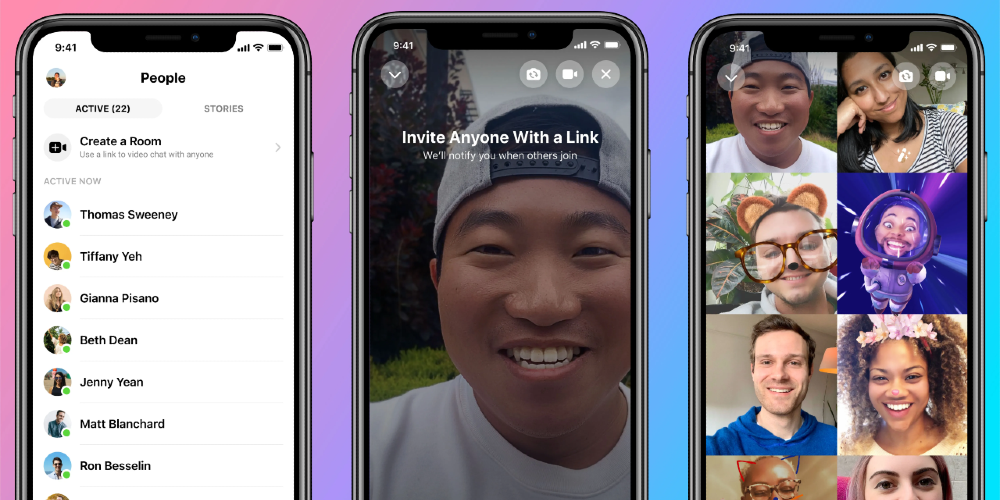
Like any today’s video chat app, Messenger Rooms will offer you extras like virtual backgrounds, AR-effects and filters. Filters are the simplest, Instagram-like feature that affects the whole pictures. Virtual backgrounds require real time processing of the picture, so it takes a modern smartphone or tablet to use its camera modules and subtract humans from the environment. Yes, it can grab multiple humans and substitute the background, though the quality may fail. As for AR effects, they are a simplified version of those in SnapChat – from basic, like hats and glasses virtually put on, to quite terrifying or funny face transformations.
Alas, they all are only present in iOS and Android apps. If you join the room via your browser, none of these extras will be available to you. There may also be issues with various browsers: Chrome handles rooms well, but Firefox or Opera can experience troubles while connecting. In fact, Facebook is working on that. Its Rooms are planned to be available through other Facebook-operated social projects, like WhatsApp, Instagram Direct, or Portal.
Impressions of Messenger Rooms
The service has been reported to work quite well by most of its users. Still, there are some limitations, based on users’ locations or devices. Have you already tried Rooms? Did it work? Does it feel better than Zoom? Do you trust Facebook more with your data? Leave a comment about your experience or expectations with Messenger Rooms, if you please.





